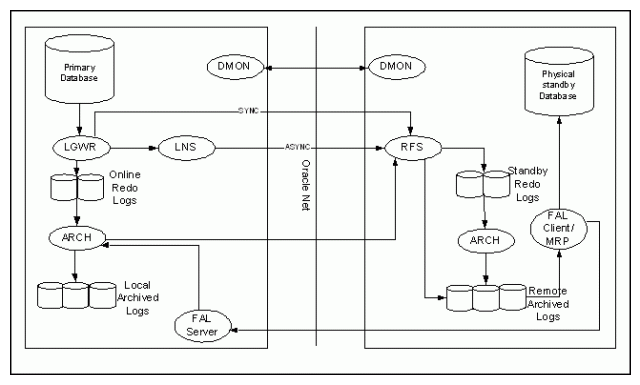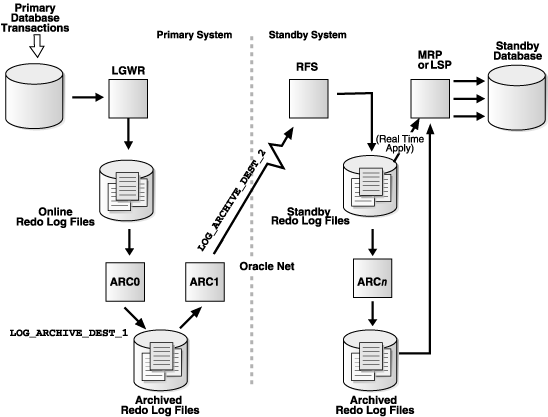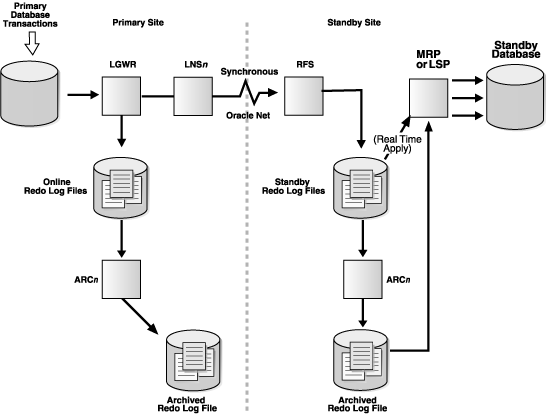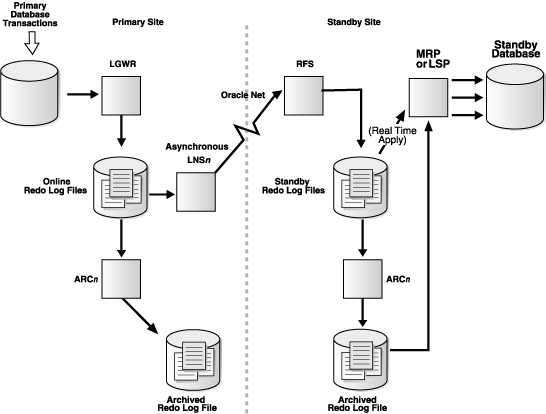In this article I demonstrate how to Add/Modify the SCAN IP / SCAN Host and Configure SCAN Listener without reinstalling the Grid Infra environment. Some times because of the network team wrongly assign SCAN IP or DBA setup Grid infra environment with wrong SCAN IP / Hostname or the Change in the Network Subnet/Hostname later after the setup.
Check the Current set up in Node1
racnodepdb01.localdomain.oragrid:/home/oragrid $ cat /etc/hosts
#####Prod IP######
10.133.65.201 racnodepdb01.localdomain racnodepdb01
10.133.65.202 racnodepdb02.localdomain racnodepdb02
####SCAN IP#####
10.133.65.205 racnodepdb01-orascan.localdomain racnodepdb01-orascan
10.133.65.206 racnodepdb02-orascan.localdomain racnodepdb02-orascan
####Heartbeat IP####
172.26.88.201 racnodepdb01-orahb.localdomain racnodepdb01-orahb
172.26.88.202 racnodepdb02-orahb.localdomain racnodepdb02-orahb
####VIP####
10.133.65.209 racnodepdb01-oravip.localdomain racnodepdb01-oravip
10.133.65.210 racnodepdb02-oravip.localdomain racnodepdb02-oravip
####NAS IP####
172.26.112.205 racnodepdb01-nas.localdomain racnodepdb01-nas
172.26.112.206 racnodepdb02-nas.localdomain racnodepdb02-nas
racnodepdb01.localdomain.oragrid:/home/oragrid $ crsctl stat res –t
——————————————————————————–
Name Target State Server State details
——————————————————————————–
Local Resources
——————————————————————————–
ora.DATA_CRS1.dg
ONLINE ONLINE racnodepdb01 STABLE
ONLINE ONLINE racnodepdb02 STABLE
ora.LISTENER.lsnr
ONLINE ONLINE racnodepdb01 STABLE
ONLINE ONLINE racnodepdb02 STABLE
ora.asm
ONLINE ONLINE racnodepdb01 Started,STABLE
ONLINE ONLINE racnodepdb02 Started,STABLE
ora.net1.network
ONLINE ONLINE racnodepdb01 STABLE
ONLINE ONLINE racnodepdb02 STABLE
ora.ons
ONLINE ONLINE racnodepdb01 STABLE
ONLINE ONLINE racnodepdb02 STABLE
——————————————————————————–
Cluster Resources
——————————————————————————–
ora.LISTENER_SCAN1.lsnr
1 ONLINE ONLINE racnodepdb01 STABLE
ora.MGMTLSNR
1 ONLINE ONLINE racnodepdb01 169.254.172.119 172.
26.88.201,STABLE
ora.cvu
1 ONLINE ONLINE racnodepdb01 STABLE
ora.mgmtdb
1 ONLINE ONLINE racnodepdb01 Open,STABLE
ora.oc4j
1 ONLINE ONLINE racnodepdb01 STABLE
ora.racnodepdb01.vip
1 ONLINE ONLINE racnodepdb01 STABLE
ora.racnodepdb02.vip
1 ONLINE ONLINE racnodepdb02 STABLE
ora.scan1.vip
1 ONLINE ONLINE racnodepdb01 STABLE
——————————————————————————–
racnodepdb01.localdomain.oragrid:/home/oragrid $ srvctl status scan
SCAN VIP scan1 is enabled
SCAN VIP scan1 is running on node racnodepdb01
racnodepdb01.localdomain.oragrid:/home/oragrid $ srvctl status scan_listener
SCAN Listener LISTENER_SCAN1 is enabled
SCAN listener LISTENER_SCAN1 is running on node racnodepdb01
racnodepdb01.localdomain.oragrid:/home/oragrid $ srvctl config scan
SCAN name: racnodepdb01-orascan.localdomain, Network: 1
Subnet IPv4: 10.133.65.0/255.255.255.0/bond0.2265, static
Subnet IPv6:
SCAN 0 IPv4 VIP: 10.133.65.205
SCAN VIP is enabled.
SCAN VIP is individually enabled on nodes:
SCAN VIP is individually disabled on nodes:
racnodepdb01.localdomain.oragrid:/home/oragrid $ srvctl config scan_listener
SCAN Listener LISTENER_SCAN1 exists. Port: TCP:1521
Registration invited nodes:
Registration invited subnets:
SCAN Listener is enabled.
SCAN Listener is individually enabled on nodes:
SCAN Listener is individually disabled on nodes:
Check the Current set up in Node2
racnodepdb01.localdomain.oragrid:/home/oragrid $ cat /etc/hosts
#####Prod IP######
10.133.65.201 racnodepdb01.localdomain racnodepdb01
10.133.65.202 racnodepdb02.localdomain racnodepdb02
####SCAN IP#####
10.133.65.205 racnodepdb01-orascan.localdomain racnodepdb01-orascan
10.133.65.206 racnodepdb02-orascan.localdomain racnodepdb02-orascan
####Heartbeat IP####
172.26.88.201 racnodepdb01-orahb.localdomain racnodepdb01-orahb
172.26.88.202 racnodepdb02-orahb.localdomain racnodepdb02-orahb
####VIP####
10.133.65.209 racnodepdb01-oravip.localdomain racnodepdb01-oravip
10.133.65.210 racnodepdb02-oravip.localdomain racnodepdb02-oravip
####NAS IP####
172.26.112.205 racnodepdb01-nas.localdomain racnodepdb01-nas
172.26.112.206 racnodepdb02-nas.localdomain racnodepdb02-nas
racnodepdb02.localdomain.oragrid:/home/oragrid $ srvctl status scan
SCAN VIP scan1 is enabled
SCAN VIP scan1 is running on node racnodepdb01
racnodepdb02.localdomain.oragrid:/home/oragrid $ srvctl status scan_listener
SCAN Listener LISTENER_SCAN1 is enabled
SCAN listener LISTENER_SCAN1 is running on node racnodepdb01
racnodepdb02.localdomain.oragrid:/home/oragrid $srvctl config scan
SCAN name: racnodepdb01-orascan.localdomain, Network: 1
Subnet IPv4: 10.133.65.0/255.255.255.0/bond0.2265, static
Subnet IPv6:
SCAN 0 IPv4 VIP: 10.133.65.205
SCAN VIP is enabled.
SCAN VIP is individually enabled on nodes:
SCAN VIP is individually disabled on nodes:
racnodepdb02.localdomain.oragrid:/home/oragrid $srvctl config scan_listener
SCAN Listener LISTENER_SCAN1 exists. Port: TCP:1521
Registration invited nodes:
Registration invited subnets:
SCAN Listener is enabled.
SCAN Listener is individually enabled on nodes:
SCAN Listener is individually disabled on nodes:
Stop SCAN and SCAN_LISTENER (Use anyone node as GRID owner)
racnodepdb01.localdomain.oragrid:/home/oragrid$ srvctl stop scan_listener
racnodepdb01.localdomain.oragrid:/home/oragrid$ srvctl stop scan
racnodepdb01.localdomain.oragrid:/home/oragrid $ srvctl status scan
SCAN VIP scan1 is enabled
SCAN VIP scan1 is not running
racnodepdb01.localdomain.oragrid:/home/oragrid $ srvctl status scan_listener
SCAN Listener LISTENER_SCAN1 is enabled
SCAN listener LISTENER_SCAN1 is not running
racnodepdb01.localdomain.oragrid:/home/oragrid $srvctl config scan
SCAN name: racnodepdb01-orascan.localdomain, Network: 1
Subnet IPv4: 10.133.65.0/255.255.255.0/bond0.2265, static
Subnet IPv6:
SCAN 0 IPv4 VIP: 10.133.65.205
SCAN VIP is enabled.
SCAN VIP is individually enabled on nodes:
SCAN VIP is individually disabled on nodes:
racnodepdb01.localdomain.oragrid:/home/oragrid $srvctl config scan_listener
SCAN Listener LISTENER_SCAN1 exists. Port: TCP:1521
Registration invited nodes:
Registration invited subnets:
SCAN Listener is enabled.
SCAN Listener is individually enabled on nodes:
SCAN Listener is individually disabled on nodes:
racnodepdb01.localdomain.oragrid:/home/oragrid $ crsctl stat res –t
——————————————————————————–
Name Target State Server State details
——————————————————————————–
Local Resources
——————————————————————————–
ora.DATA_CRS1.dg
ONLINE ONLINE racnodepdb01 STABLE
ONLINE ONLINE racnodepdb02 STABLE
ora.LISTENER.lsnr
ONLINE ONLINE racnodepdb01 STABLE
ONLINE ONLINE racnodepdb02 STABLE
ora.asm
ONLINE ONLINE racnodepdb01 Started,STABLE
ONLINE ONLINE racnodepdb02 Started,STABLE
ora.net1.network
ONLINE ONLINE racnodepdb01 STABLE
ONLINE ONLINE racnodepdb02 STABLE
ora.ons
ONLINE ONLINE racnodepdb01 STABLE
ONLINE ONLINE racnodepdb02 STABLE
——————————————————————————–
Cluster Resources
——————————————————————————–
ora.LISTENER_SCAN1.lsnr
1 OFFLINE OFFLINE STABLE
ora.MGMTLSNR
1 ONLINE ONLINE racnodepdb01 169.254.172.119 172.
26.88.201,STABLE
ora.cvu
1 ONLINE ONLINE racnodepdb01 STABLE
ora.mgmtdb
1 ONLINE ONLINE racnodepdb01 Open,STABLE
ora.oc4j
1 ONLINE ONLINE racnodepdb01 STABLE
ora.racnodepdb01.vip
1 ONLINE ONLINE racnodepdb01 STABLE
ora.racnodepdb02.vip
1 ONLINE ONLINE racnodepdb02 STABLE
ora.scan1.vip
1 OFFLINE OFFLINE STABLE
Modify /etc/host as root with new SCAN HOST & IP – Configure and Setup od DNS is not explained here.
racnodepdb01.localdomain.oragrid:/home/oragrid $ cat /etc/hosts
#####Prod IP######
10.133.65.201 racnodepdb01.localdomain racnodepdb01
10.133.65.202 racnodepdb02.localdomain racnodepdb02
####SCAN IP#####
10.133.65.205 racnodepdb01-orascan.localdomain racnodepdb01-orascan
10.133.65.206 racnodepdb02-orascan.localdomain racnodepdb02-orascan
####Heartbeat IP####
172.26.88.201 racnodepdb01-orahb.localdomain racnodepdb01-orahb
172.26.88.202 racnodepdb02-orahb.localdomain racnodepdb02-orahb
####VIP####
10.133.65.209 racnodepdb01-oravip.localdomain racnodepdb01-oravip
10.133.65.210 racnodepdb02-oravip.localdomain racnodepdb02-oravip
####NAS IP####
172.26.112.205 racnodepdb01-nas.localdomain racnodepdb01-nas
172.26.112.206 racnodepdb02-nas.localdomain racnodepdb02-nas
#SCAN IP
10.133.65.51 racnodepdb-orascan.localdomain racnodepdb-orascan
10.133.65.52 racnodepdb-orascan.localdomain racnodepdb-orascan
10.133.65.53 racnodepdb-orascan.localdomain racnodepdb-orascan
Change SCAN NAME and Subnet
Here we modify racnodepdb01-orascan.localdomain to racnodepdb-orascan.localdomain with no change in SUBNET or NETMASK
Run as root
#GRID_HOME /bin/crsctl modify type ora.scan_vip.type -attr “ATTRIBUTE=SCAN_NAME,DEFAULT_VALUE=racnodepdb-orascan” -unsupported
#GRID_HOME/bin/crsctl modify resource ora.net1.network -attr “USR_ORA_SUBNET=<new subnet id>”
#GRID_HOME/bin/crsctl modify resource ora.net1.network -attr “USR_ORA_NETMASK=<new subnet mask>”
Modify / Change SCAN
Run as root
# /racnode/oragrid/grid1/bin/srvctl modify scan -n racnodepdb-orascan
# /racnode/oragrid/grid1/bin/srvctl config scan
# /racnode/oragrid/grid1/bin/srvctl config scan
SCAN name: racnodepdb-orascan, Network: 1
Subnet IPv4: 10.133.65.0/255.255.255.0/bond0.2265, static
Subnet IPv6:
SCAN 0 IPv4 VIP: 10.133.65.51
SCAN VIP is enabled.
SCAN VIP is individually enabled on nodes:
SCAN VIP is individually disabled on nodes:
SCAN 1 IPv4 VIP: 10.133.65.52
SCAN VIP is enabled.
SCAN VIP is individually enabled on nodes:
SCAN VIP is individually disabled on nodes:
SCAN 2 IPv4 VIP: 10.133.65.53
SCAN VIP is enabled.
SCAN VIP is individually enabled on nodes:
SCAN VIP is individually disabled on nodes:
# /racnode/oragrid/grid1/bin/srvctl modify scan_listener –u
# /racnode/oragrid/grid1/bin/srvctl config scan_listener
SCAN Listener LISTENER_SCAN1 exists. Port: TCP:1521
Registration invited nodes:
Registration invited subnets:
SCAN Listener is enabled.
SCAN Listener is individually enabled on nodes:
SCAN Listener is individually disabled on nodes:
SCAN Listener LISTENER_SCAN2 exists. Port: TCP:1521
Registration invited nodes:
Registration invited subnets:
SCAN Listener is enabled.
SCAN Listener is individually enabled on nodes:
SCAN Listener is individually disabled on nodes:
SCAN Listener LISTENER_SCAN3 exists. Port: TCP:1521
Registration invited nodes:
Registration invited subnets:
SCAN Listener is enabled.
SCAN Listener is individually enabled on nodes:
SCAN Listener is individually disabled on nodes:
racnodepdb01.localdomain.oragrid:/home/oragrid $ crsctl stat res –t
——————————————————————————–
Name Target State Server State details
——————————————————————————–
Local Resources
——————————————————————————–
ora.DATA_CRS1.dg
ONLINE ONLINE racnodepdb01 STABLE
ONLINE ONLINE racnodepdb02 STABLE
ora.LISTENER.lsnr
ONLINE ONLINE racnodepdb01 STABLE
ONLINE ONLINE racnodepdb02 STABLE
ora.asm
ONLINE ONLINE racnodepdb01 Started,STABLE
ONLINE ONLINE racnodepdb02 Started,STABLE
ora.net1.network
ONLINE ONLINE racnodepdb01 STABLE
ONLINE ONLINE racnodepdb02 STABLE
ora.ons
ONLINE ONLINE racnodepdb01 STABLE
ONLINE ONLINE racnodepdb02 STABLE
——————————————————————————–
Cluster Resources
——————————————————————————–
ora.LISTENER_SCAN1.lsnr
1 OFFLINE OFFLINE STABLE
ora.LISTENER_SCAN2.lsnr
1 OFFLINE OFFLINE STABLE
ora.LISTENER_SCAN3.lsnr
1 OFFLINE OFFLINE STABLE
ora.MGMTLSNR
1 ONLINE ONLINE a 169.254.172.119 172.
26.88.201,STABLE
ora.cvu
1 ONLINE ONLINE racnodepdb01 STABLE
ora.mgmtdb
1 ONLINE ONLINE racnodepdb01 Open,STABLE
ora.oc4j
1 ONLINE ONLINE racnodepdb01 STABLE
ora.racnodepdb01.vip
1 ONLINE ONLINE racnodepdb01 STABLE
ora.phxiampdb02.vip
1 ONLINE ONLINE phxiampdb02 STABLE
ora.scan1.vip
1 OFFLINE OFFLINE STABLE
ora.scan2.vip
1 OFFLINE OFFLINE STABLE
ora.scan3.vip
1 OFFLINE OFFLINE STABLE
——————————————————————————–